Debugging done right with Pluto
Presenting Android Pluto, an Open-sourced, On-device debugger for Android applications.
latest version v2.1.9(Release Notes)
GET/customer/profile/payments
https://api.mocklets.com
GET/apps/details/rd342
https://api.mocklets.com
java.lang.NullPointerException
custom exception
at com.sample.DemoFragment.process(DemoFragment.kt:29)
at android.view.View.performClick(View.java:7125)
at android.view.View.access$3500(View.java:801)
+ 10 more lines
| # | Name | Gender | |
|---|---|---|---|
| 1 | David | Male | @david02 |
| 2 | Hazel | Female | @hazel19 |
| 3 | Joseph | Male | @j0seph |

Built for Development, Testing & Product teams
Pluto enables you to analyse your Android application on-device on the go. You can debug crashes, monitor network, validate analytics, & more.

Fully open-sourced & transparent
Pluto is fully open sourced which enables you to see and understand how it works, and contribute for further improving Pluto. We are excited to see what you will build.
Source code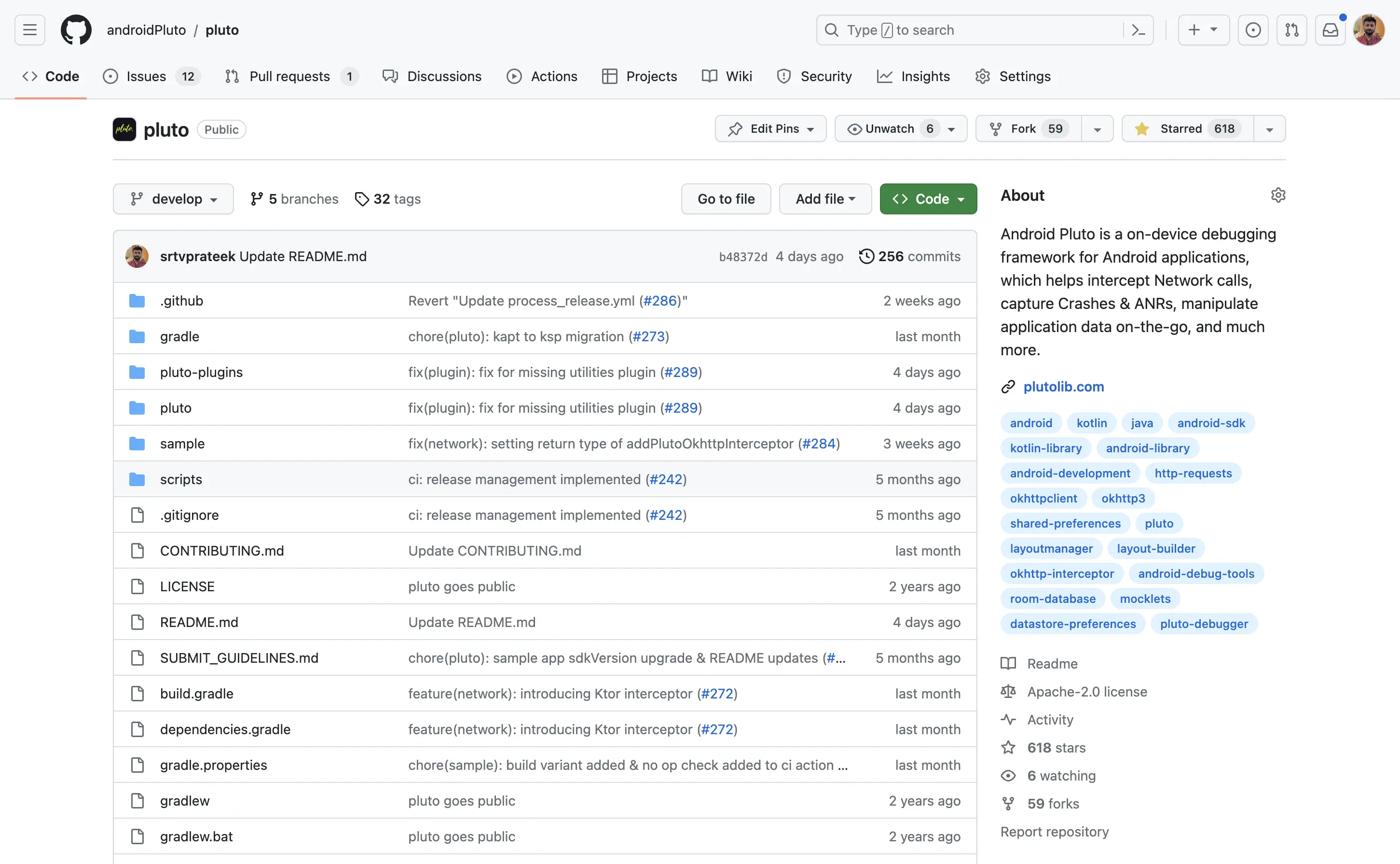
Comes with pre-bundled plugins
Pluto comes with pre-bundled set of plugins, like Network, Crashed, Rooms Database, etc. This helps you to start with basic debugging as soon as you integrate Pluto.
Explore pluginsNetwork
Calls
Crashes &
ANRs
Rooms
Database
Datastore
Preference
Shared
Preference
Layout
Inspector
Build your own plugins
In addition to core plugins, Pluto's extendable architecture allows developers to build their own custom plugins. Pluto comes with all the utilities & APIs for plugins to interact & share data with the parent application & Pluto framework.
See Documentation
Ready to get started?
No worries, we have compiled some frequently asked questions for you.